The Settings section allows you to manage your discount campaign communications by integrating with external platforms and customizing your email and SMS content.
Currently, the app supports integration with Brevo
API Key – Secure token used to connect your Brevo account. (Hidden for privacy)
Sender Name – The name shown as the sender of the message
Sender Email – The email address customers see when they receive notifications.
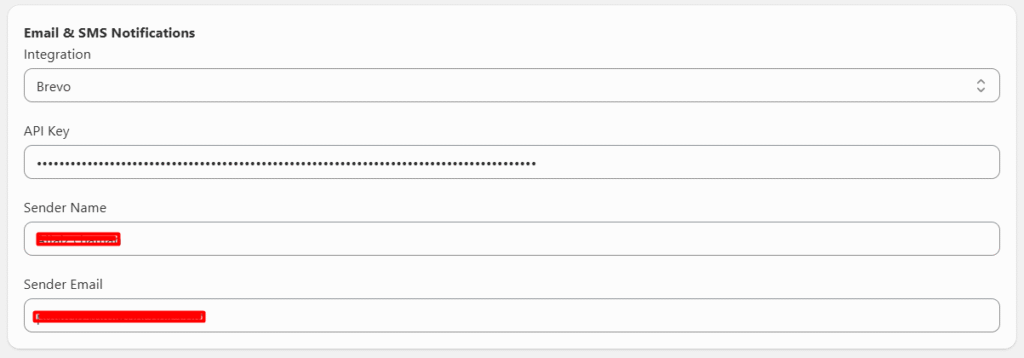
Template Customization
Personalize the content your customers receive with custom email templates.
Subject Line – This is the subject line customers see in their inbox
Body Text – The message body where you can include dynamic content like discount codes, offer descriptions, and expiration dates.
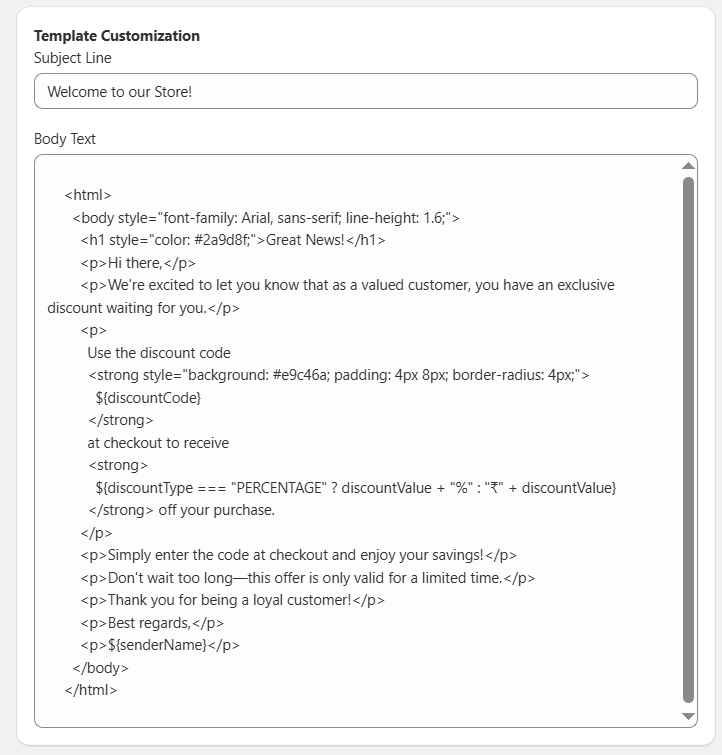
You can insert the following variables in your email body to personalize the content automatically:
| Variable | Description |
|---|---|
[discountCode] | Unique Discount Code for the customer |
[discountValue] | Value or percentage of the discount |
[senderName] | Your brand or sender’s name |
Once you’ve filled out all fields and customized your content, click the Save button to apply the changes.



