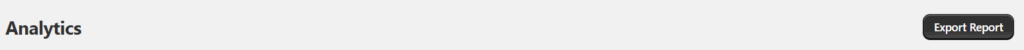The Analytics page provides insight into the performance of your discount campaigns. This section helps you track how well your discount codes are being redeemed by customers.
At the top, there’s a search bar where you can enter a discount code to find its specific performance data. This makes it easy to quickly review results for any campaign.
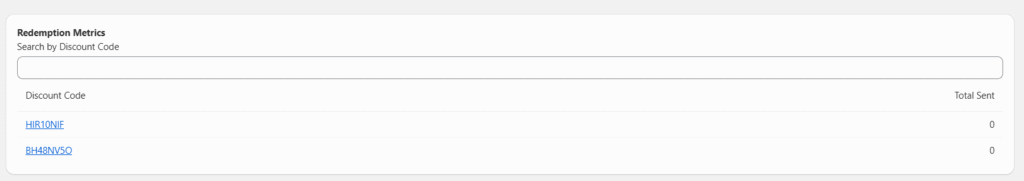
Each row shows you the discount code and how many times it has been sent. You can also click on a discount code to view its full details.
Discount Details Page
Once you click on a code, you’ll be taken to the Discount Details page. Here’s what you’ll see
- Discount Name: Name of the campaign
- Sent Emails: Total number of emails sent with this discount.
- Used Code Count: How many times the code has been used in orders.
- Order Revenue: Total revenue generated from orders using this code.
- Discount Code: The unique code
- Status: Indicates if the discount is active.
- Created Date: The date the campaign was created.
- End Date: The set end date (if available).
- Once Per Customer: Shows whether the code is restricted to one use per customer.
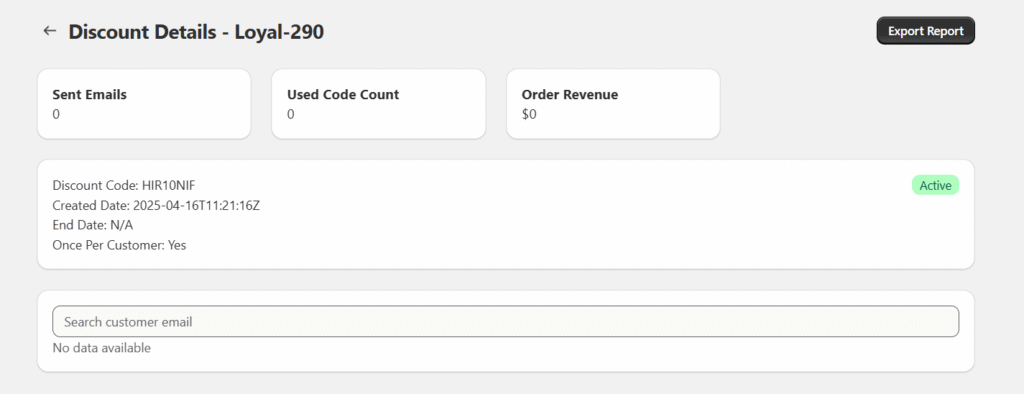
Customer Email List
At the bottom of the Discount Details page, you’ll find a complete list of all customer email addresses the discount was sent to. This allows for precise tracking and follow-up if needed.
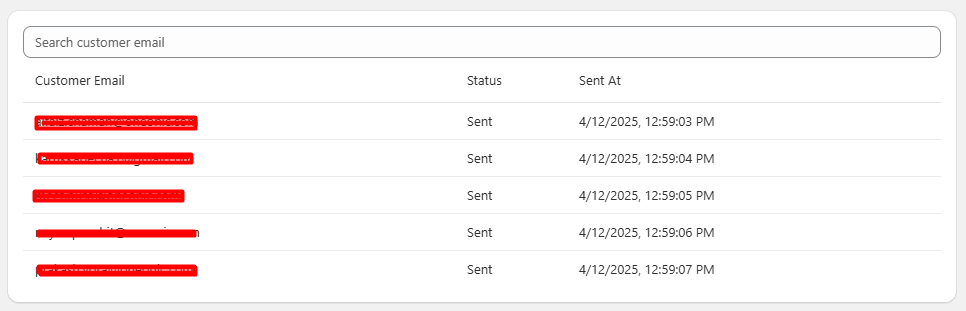
Export Discount Data
At the top of the page, you’ll see a button labeled “Export”.
Click this button to download all discount metrics in Excel (.xlsx) format.